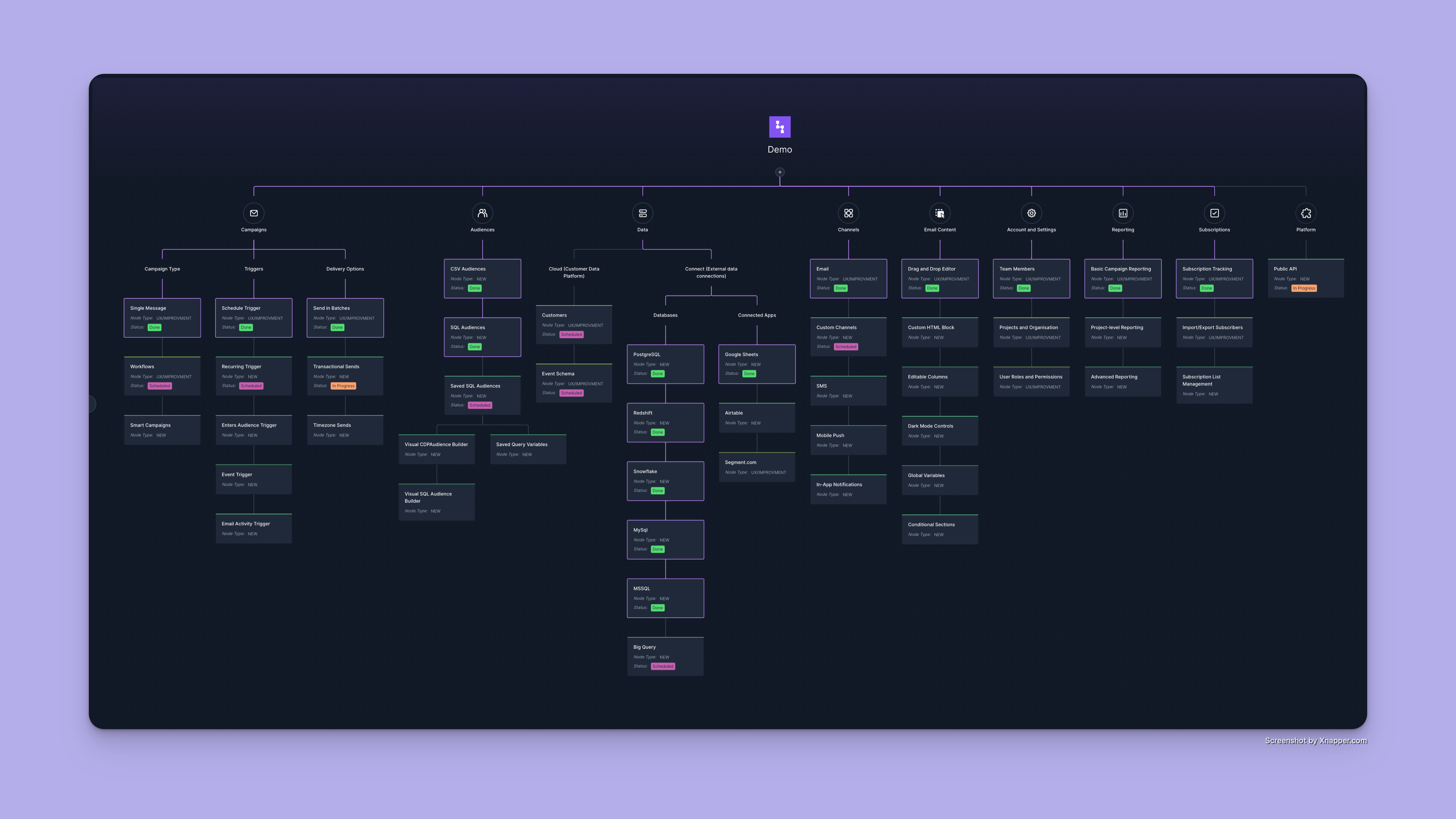
We're excited to announce the release of a new feature: "Highlight path to node" in our tree-based roadmap creator! This update enhances the user experience by allowing you to visualize the path from the root node to any selected node with a single click or keyboard shortcut.
Here's how it works:
- Right-click on any node in your roadmap.
- From the context menu, click on the "Highlight node" option.
- Alternatively, you can use the convenient keyboard shortcut Shift+H to activate the feature.
Once activated, the path from the root node to the selected node will be highlighted, making it easy to trace and identify dependencies, key milestones, or critical paths within your roadmap. This visual aid provides a clearer understanding of the structure and relationships within your projects.